Computer Resources
Computer resources, videos & links to help you thrive in the Digital World. Use these tips and tricks to help you navigate your tech. These computer resources are designed to help you use your computer more efficiently.

Using Keyboard Shortcuts can greatly increase your productivity, reduce repetitive strain, and help keep you focused. For example, to copy text, you can highlight text and press Ctrl+C shortcut. The shortcut is faster then moving your hands from the keyboard, highlighting with the mouse, right clicking, selecting copy, and returning the the keyboard.
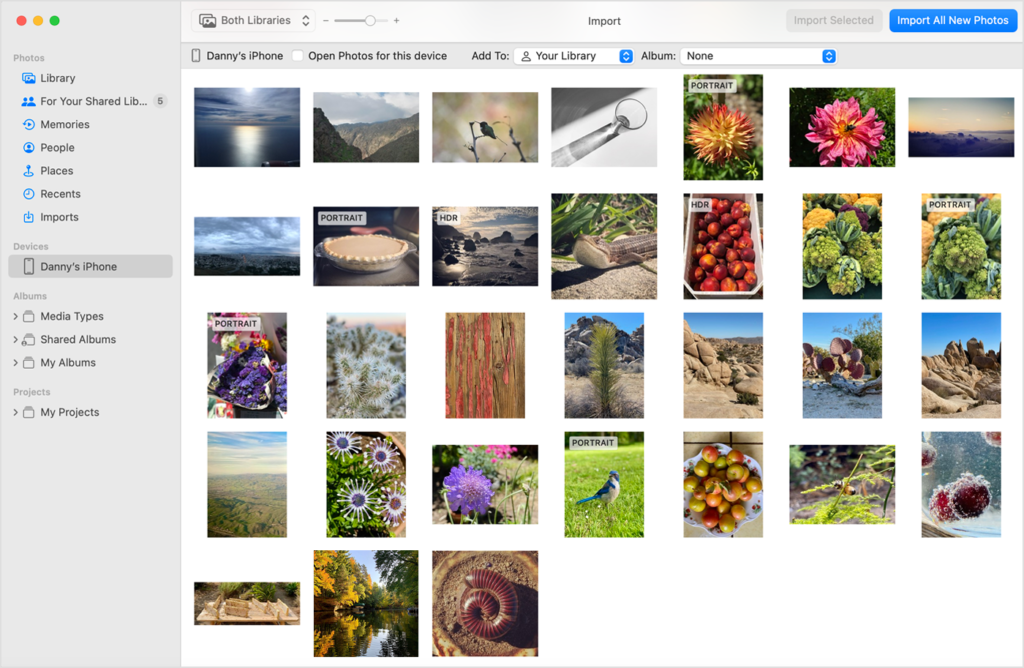
Transfer photos and videos from your Iphone or Ipad to your Mac or PC. With the photos app and a USB cable, you can transfer photos and videos to your computer. You can also make your photos available on all your devices with iCloud photos.

Make the every day easier with Windows 11. New features in Windows updates will help you customize your PC, increase security, and get more creative with Windows. With these updates, it’ll also be easier to get things done on your PC and across your other devices, including syncing to Android phones.

You might have heard of the term digital native. These are people who grew up in your life using computers and seem totally at ease with them. For those who didn’t learn to use a mouse at age four, computer knowledge can be intimidating. But if you have access to the internet, you can find online resources for learning computer skills. Including how to videos. Youtube is a great resource in this regard: it has more instructional videos than you could watch in a lifetime, and they’re all free. Learn how to use youtube to find those videos.
For almost 20 years, the GCGGlobal.org program has helped millions around the world learn the essential skills they need to live and work in the 21st Century by offering self-paced online courses.
We invite you to utilize our courses, here and on Youtube, and highly recommend making an account to access all of our services, including course tracking, view history, eCoaching and more!
Video Resources

0:16

0:16

0:16
We Provide Tech Solutions For Small & Mid-Sized Business
FAQ
General Questions
Email us today for all of your tech solutions




